
Virus Protection on Chromebooks: Chromebooks use the principle of “defense in depth” to provide multiple layers of protection against viruses and malware, including data encryption and verified boot. There is no need for additional virus protection. You should always be on the alert for suspicious emails that contain links, (even if the sender appears to be someone you know), and websites that ask for personal information such as name, date of birth or passwords.

Chrome OS: The Chromebook operating system, Chrome OS, updates itself automatically. Students do not need to manually update their Chromebooks. It is a good practice to properly Shut Down the device daily to ensure all updates are pushed down.

Content Filter: The district utilizes an Internet content filter that is in compliance with the federally mandated Children’s Internet Protection Act (CIPA). All Chromebooks have their Internet connections filtered when on site in the Mansfield Public Schools and off-site as well. No filtering technology is perfect, however, and both teacher and parental engagement is always an important part of student Internet use.
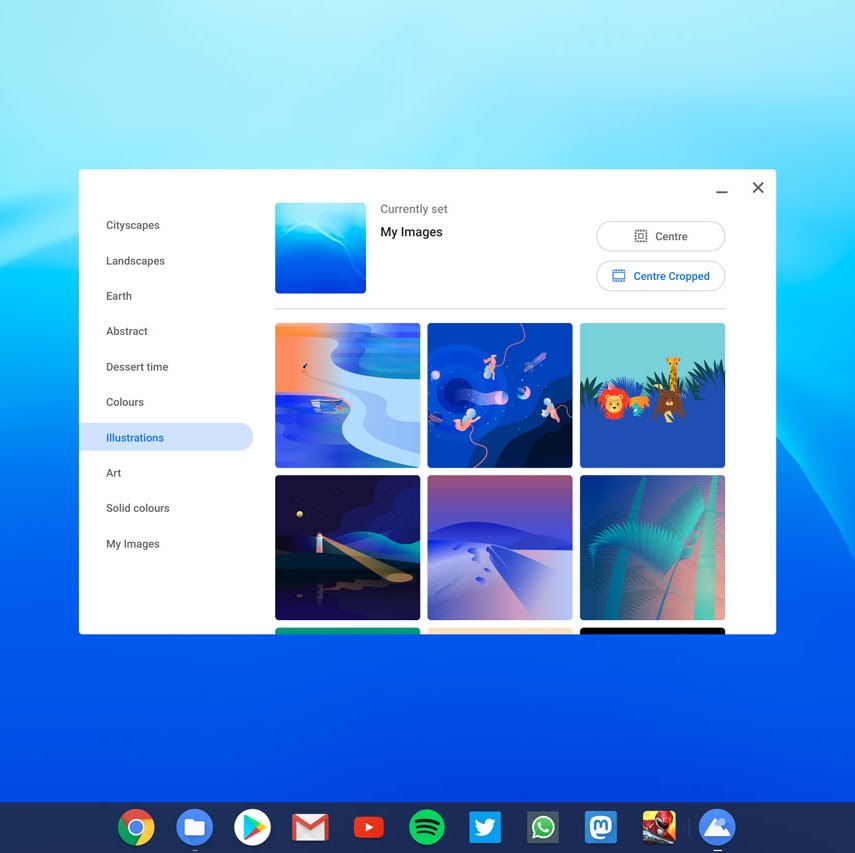
Backgrounds and Themes: Images deemed inappropriate or disruptive for a school setting may not be used as Chromebook backgrounds or themes. The presence of such media may result in disciplinary action.

Operating System and Security: Students may not use or install any operating system on their Chromebook other than the current version of Chrome OS that is supported and managed by the district.

